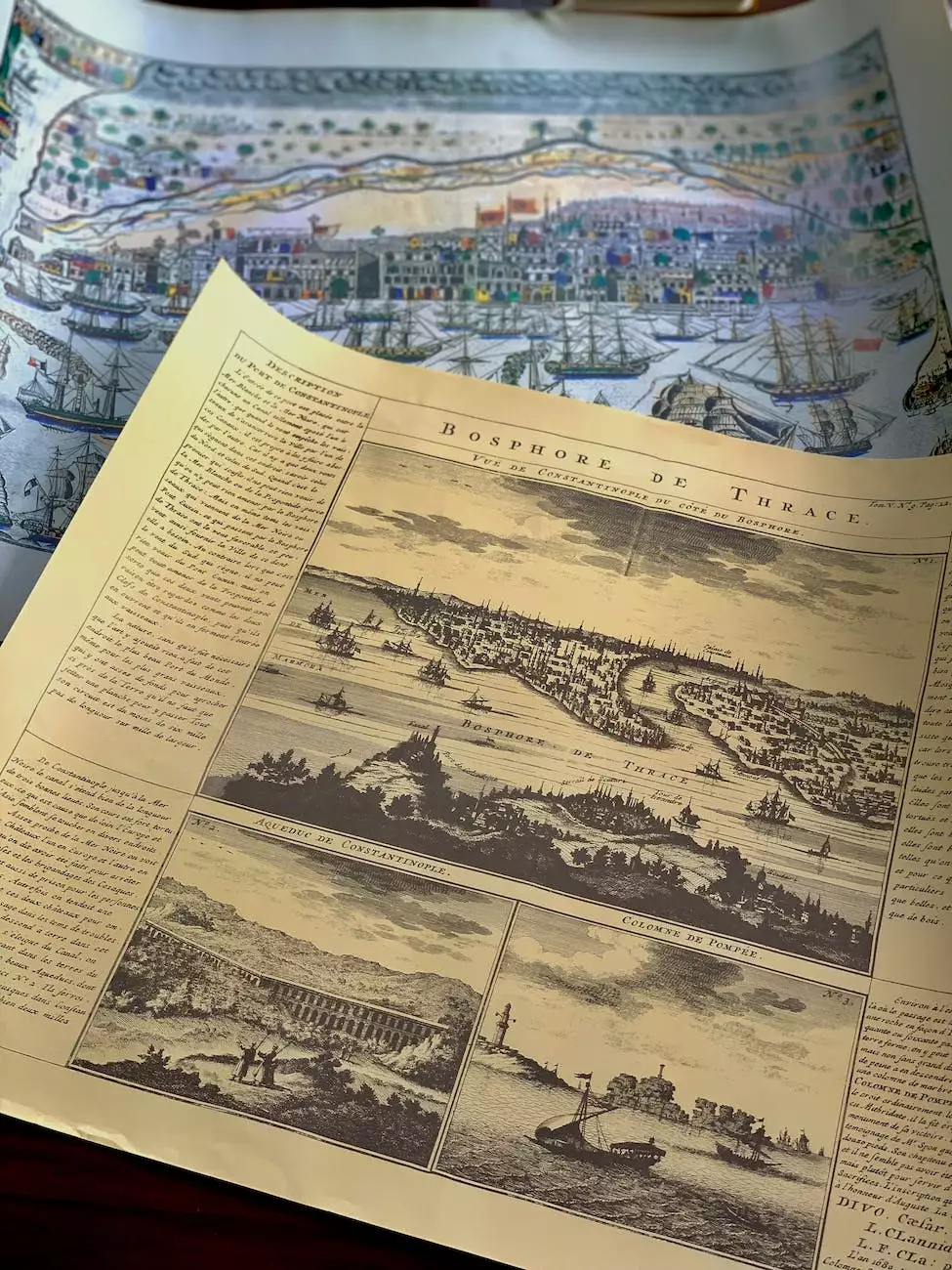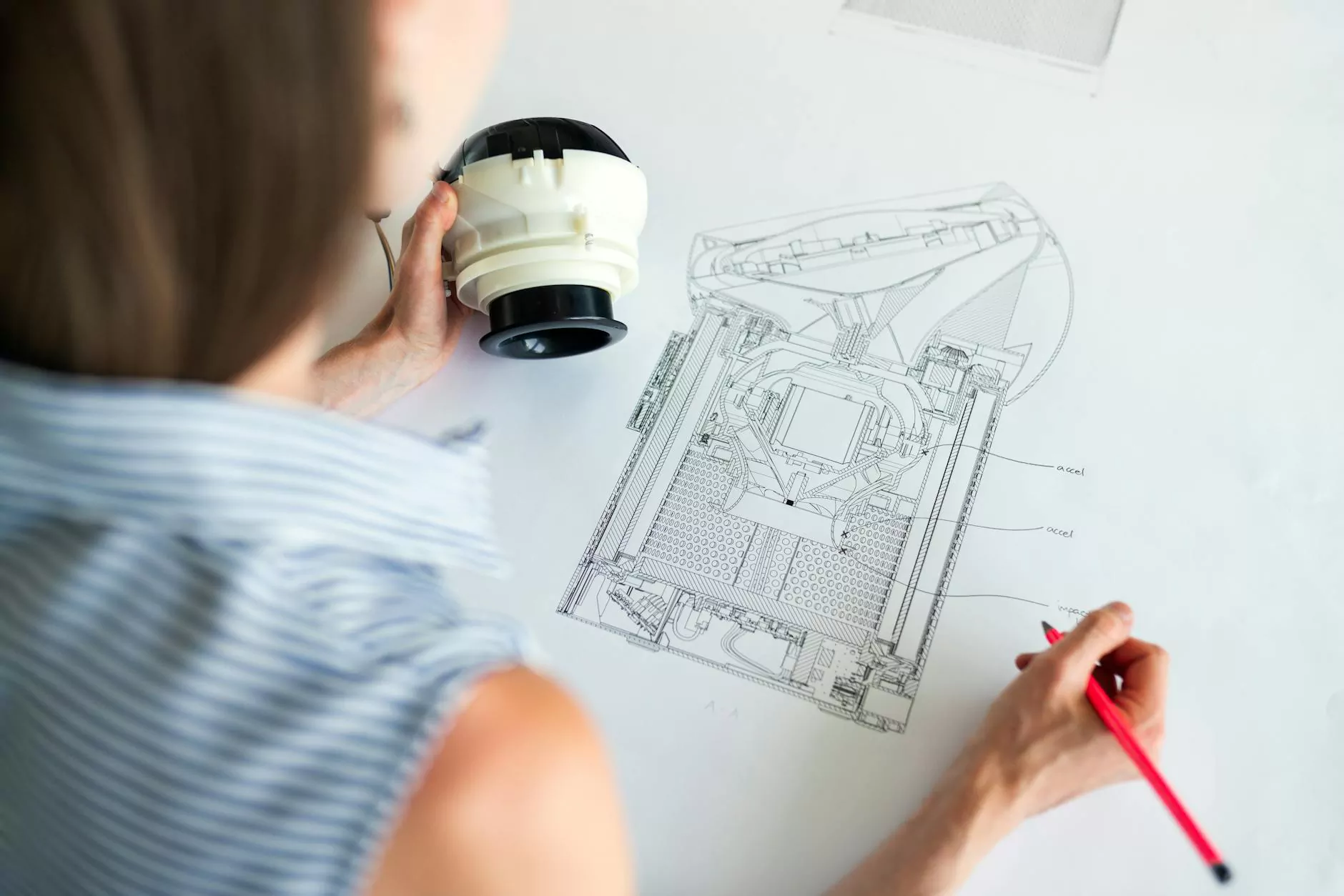How To Add Business Logo & Name on Google Ads

Welcome to One and Only Web Design, your go-to resource for all your website development needs. In this comprehensive guide, we will show you how to effectively add your business logo and name on Google Ads, helping you increase your brand visibility and create a compelling ad campaign that outshines your competitors.
Why Is Adding Your Business Logo & Name on Google Ads Important?
Online advertising plays a vital role in the success of any business today. With Google Ads being one of the most popular advertising platforms, it is crucial to optimize your ads to stand out from the competition. Here are some key reasons why adding your business logo and name on Google Ads is essential:
- Brand Recognition: Displaying your business logo and name helps customers associate your ad with your brand, increasing brand recognition.
- Trust and Credibility: A professionally designed logo and business name create trust and credibility among potential customers.
- Improved Click-through Rate (CTR): Ads with logos tend to have higher click-through rates, as they appear more visually appealing and trustworthy to users.
- Increased Brand Visibility: Your logo and business name will be displayed across the Google Display Network, reaching a wide audience and generating brand awareness.
Step-by-Step Guide on Adding Your Business Logo & Name on Google Ads
Step 1: Sign in to your Google Ads Account
If you haven't already, sign in to your Google Ads account using your credentials. If you don't have an account yet, you can easily create one by following the instructions provided on the Google Ads website.
Step 2: Access the Ads Campaign Settings
Once you are signed in, navigate to the campaign where you want to add your business logo and name. Click on the "Settings" tab to access the campaign settings.
Step 3: Select the Display Network
In the campaign settings, choose the "Display Network" option to enable your ads to appear on websites within the Google Display Network.
Step 4: Create a New Ad
Now it's time to create a new ad that includes your business logo and name. Click on the "Ads & Extensions" tab and select the ad group where you want to add the new ad.
Step 5: Choose the Ad Format
Within the ad group, click on the "+Ad" button and choose the ad format that suits your campaign goals. For adding your logo and name, it is recommended to select the "Responsive Display Ad" format.
Step 6: Upload and Configure Your Logo
Once you have selected the ad format, you will have the option to upload your business logo. Ensure that your logo meets the recommended specifications for optimal display quality.
Then, proceed to configure your logo by adding an appropriate headline and description that complement your brand message. Be creative yet concise, capturing the essence of your business in a compelling way.
Step 7: Add Your Business Name
In the same ad configuration section, include your business name in a prominent and easily readable manner. This will further enhance brand recognition and reinforce your company's identity.
Step 8: Preview and Save Your Ad
Once you have added your logo and business name, take a moment to preview your ad to ensure that it appears as intended. Make any necessary adjustments and refine the content until you are satisfied with the final result.
Finally, click on the "Save" button to save your ad, and it will be ready to go live on the Google Display Network, reaching a vast audience and boosting your brand presence.
Maximize Your Ad Campaign Success with One and Only Web Design
At One and Only Web Design, we understand the importance of creating impactful ads that drive results. As a leading website development company in the Business and Consumer Services industry, we specialize in optimizing Google Ads campaigns to help businesses like yours succeed.
Our team of SEO experts and high-end copywriters are dedicated to ensuring that your ad content is not only visually appealing but also optimized for search engines. By leveraging our expertise, you can outrank your competitors and achieve higher rankings on Google.
From designing captivating logos to crafting persuasive ad copy, we have the knowledge and experience to take your ad campaign to the next level. Trust us to help you add your business logo and name on Google Ads, and watch as your brand visibility and online presence soar.
If you're ready to create a compelling ad campaign that will outshine the competition, contact One and Only Web Design today. Let us help you achieve your business goals and drive success through effective Google Ads!