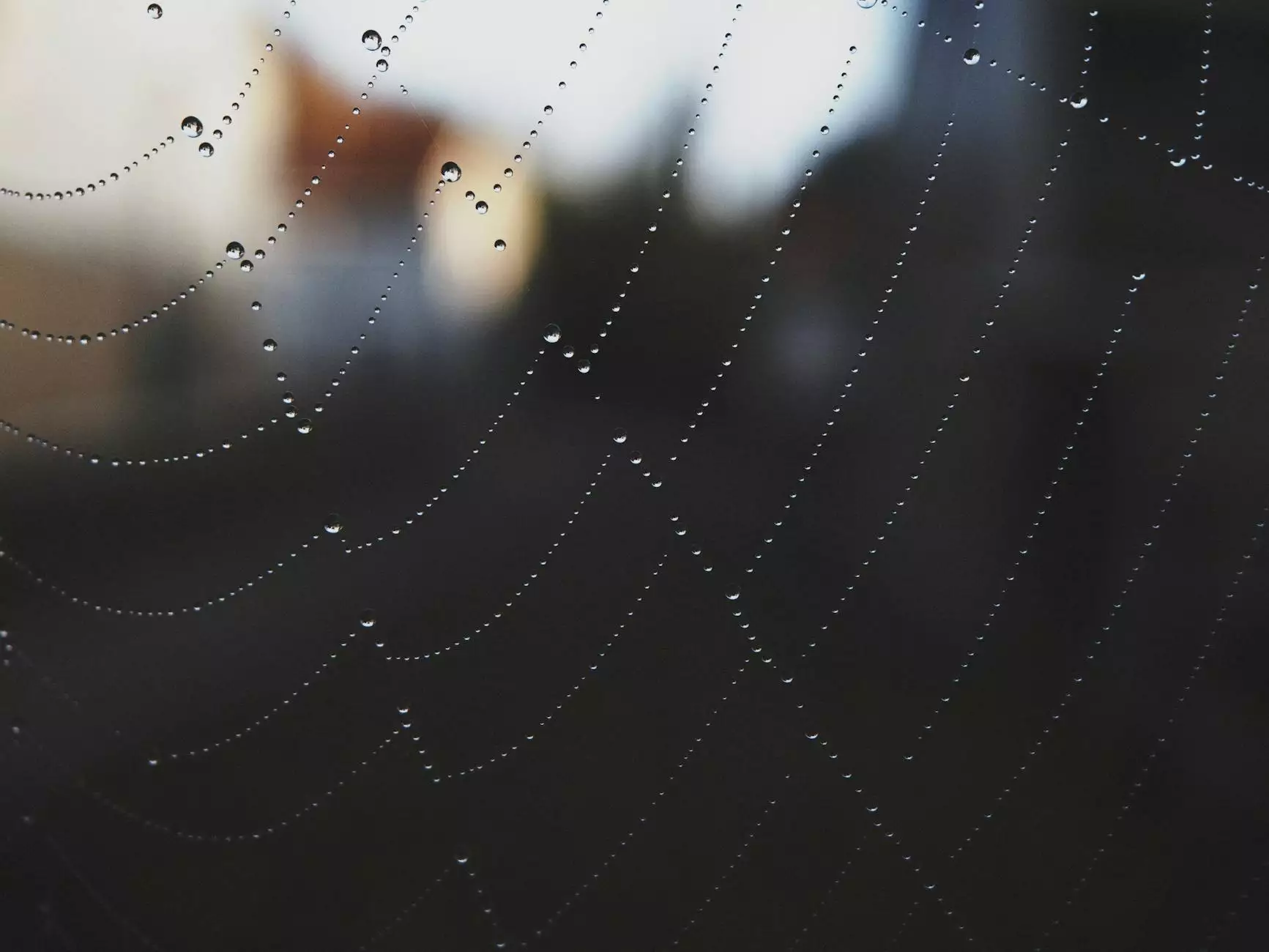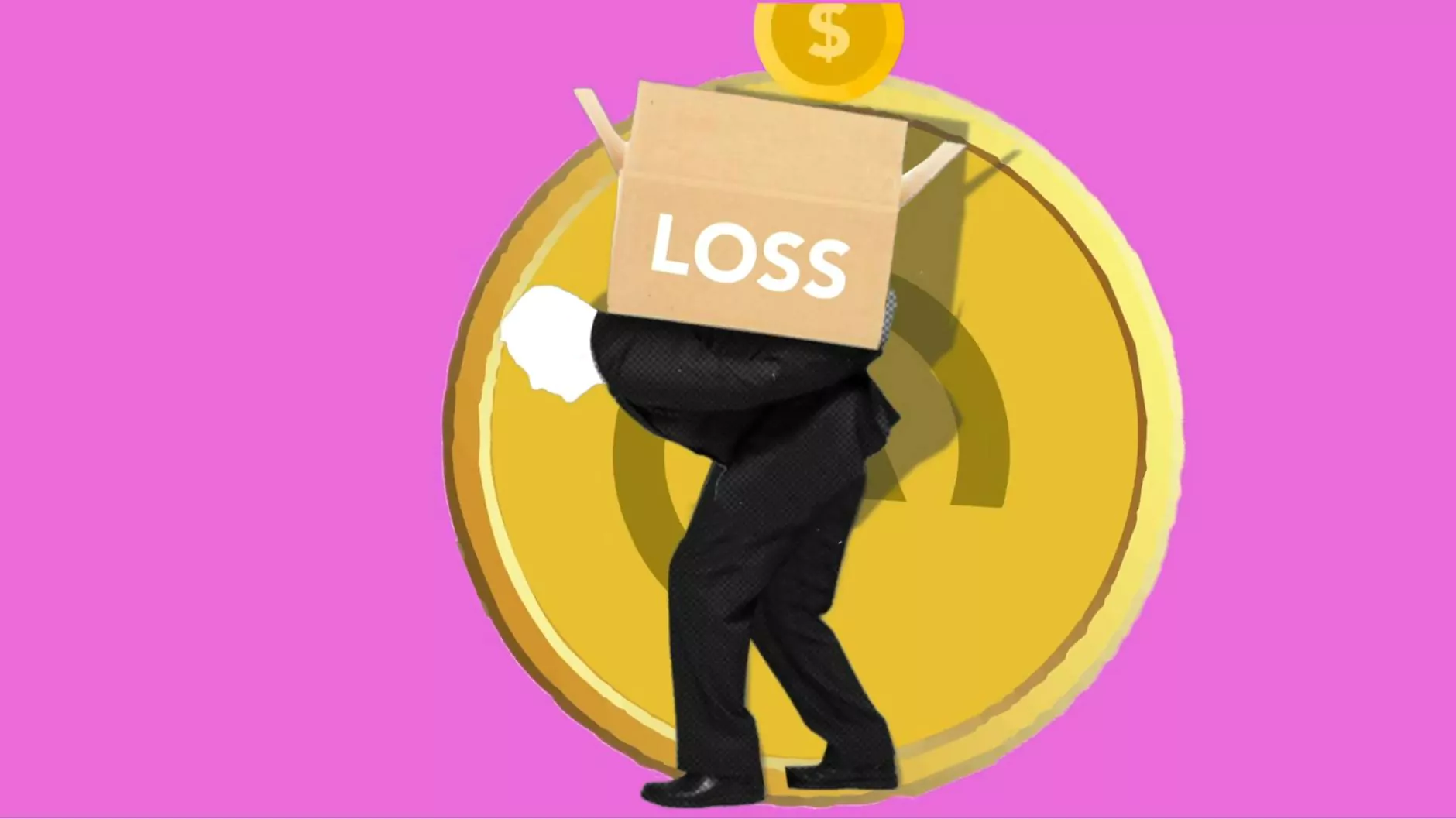How To Set-Up Dynamic Search Ads in Google Ads

Introduction
Welcome to One and Only Web Design, a trusted name in the business and consumer services industry, specializing in website development. In this comprehensive guide, we will walk you through the process of setting up dynamic search ads in Google Ads, helping you outrank your competitors and boost your online presence.
Understanding Dynamic Search Ads
Dynamic search ads are a powerful advertising tool offered by Google Ads that allow you to automatically generate ads based on the content of your website. Unlike traditional search ads, dynamic search ads use Google's crawling technology to target relevant keywords and create highly targeted ads for your business.
Benefits of Dynamic Search Ads
Implementing dynamic search ads can provide numerous benefits for your business. These include:
- Increased Reach: Dynamic search ads can help you reach a larger audience by targeting a wide range of relevant search queries.
- Improved Relevance: By dynamically generating ads based on your website's content, dynamic search ads ensure that your ads are highly relevant to users' search queries.
- Time-Saving: Setting up dynamic search ads saves you time and effort by automatically generating and managing your ads.
- Optimized Budgeting: Dynamic search ads allow you to make the most of your advertising budget by automatically adjusting your bids based on performance.
Setting Up Dynamic Search Ads
Step 1: Create a Campaign
Log in to your Google Ads account and navigate to the Campaigns tab. Click on the "+ Campaign" button and select "Search" as the campaign type. Enter the necessary details such as the campaign name, budget, and bidding strategy.
Step 2: Choose Your Targeting Options
Next, you need to define your targeting options. Select the geographic locations where you want your ads to appear, choose your language preferences, and specify any additional audience targeting options if desired.
Step 3: Select the "Dynamic Search Ads" Setting
Scroll down to the "Additional Settings" section and enable the "Dynamic Search Ads" setting. This will allow Google to dynamically generate ads based on the content of your website.
Step 4: Create and Refine Your Ad Groups
After enabling dynamic search ads, you need to create and refine your ad groups. Group your ads based on relevant themes or categories, ensuring that each ad group contains a set of closely related keywords.
Step 5: Define Your Ad Text
Write compelling ad headlines and descriptions that highlight the unique features and benefits of your products or services. Incorporate relevant keywords into your ad text to improve its visibility and relevance.
Step 6: Set Up Your Landing Pages
Ensure that your landing pages are optimized to deliver a seamless user experience. Make sure they load quickly, offer relevant information, and provide clear call-to-action buttons to maximize conversions.
Step 7: Monitor and Optimize
Regularly monitor the performance of your dynamic search ad campaign and make necessary optimizations. Analyze the search terms triggering your ads, refine your keywords, adjust your bids, and update your ad text to improve performance and maximize return on investment (ROI).
Conclusion
Congratulations! You have learned how to set up dynamic search ads in Google Ads with the help of One and Only Web Design. By implementing dynamic search ads, you can outperform your competitors and significantly improve your online visibility. Remember to constantly monitor and optimize your campaigns to ensure continued success. If you need further assistance or have any questions, feel free to reach out to our expert team at One and Only Web Design.