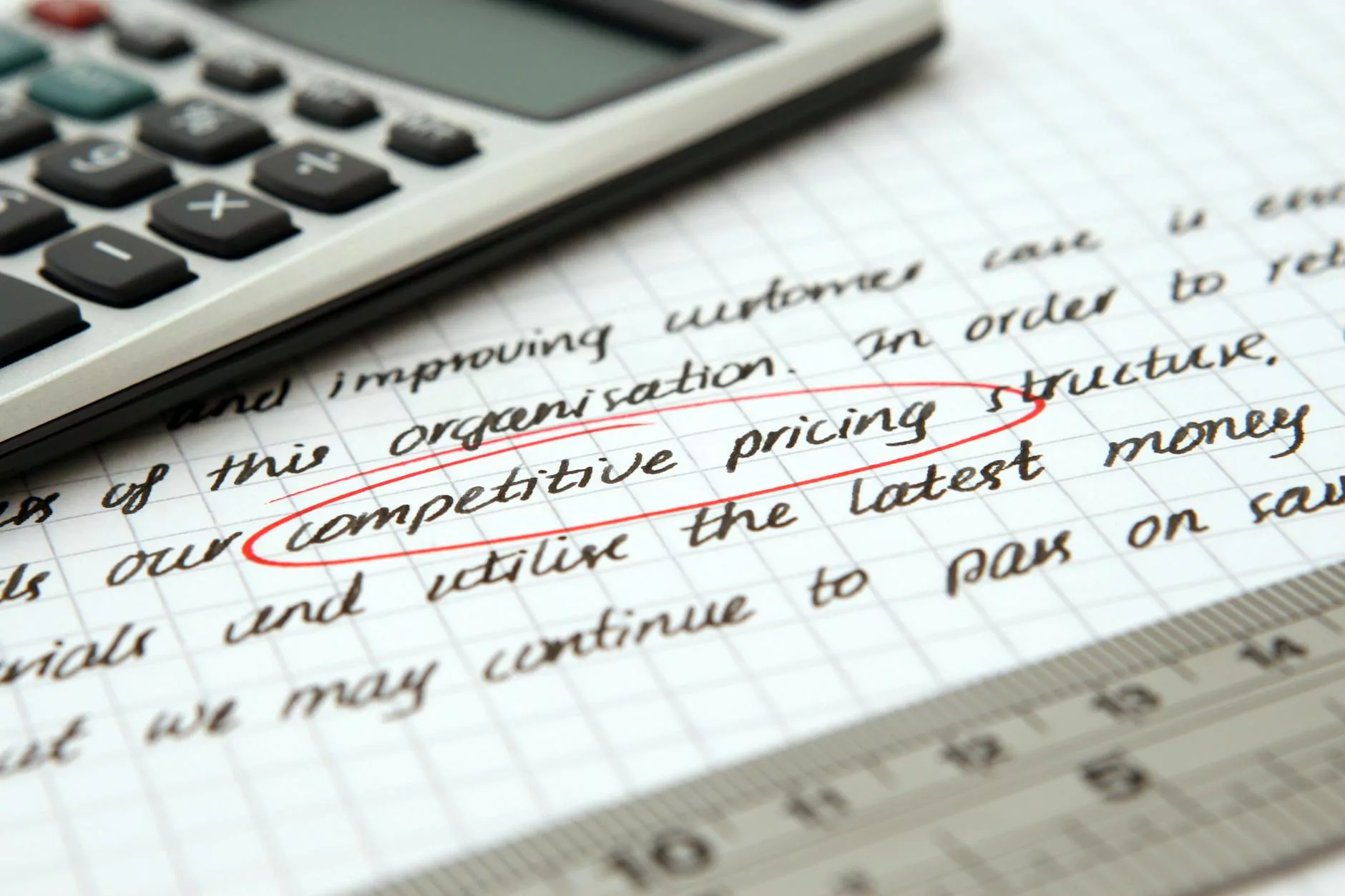How To Import Google Ads into Bing in Minutes with Seamless Integration

Welcome to One and Only Web Design, your trusted partner in website development and online advertising solutions in the business and consumer services industry. In this comprehensive guide, we will show you how to effortlessly import your Google Ads campaigns into Bing Ads for seamless integration, providing you with the ability to reach a wider audience and maximize your online advertising efforts.
Why Import Google Ads into Bing?
With Google Ads being one of the most popular advertising platforms on the internet, it's no surprise that many businesses invest heavily in creating and optimizing their ad campaigns on this platform. However, by importing your Google Ads campaigns into Bing Ads, you can expand your reach beyond Google's search engine and tap into the extensive user base of Bing, which includes Bing search, Yahoo search, and AOL search.
By importing your campaigns, you can leverage the existing work and data you've put into optimizing your Google Ads campaigns, saving you time and effort in creating new campaigns from scratch. It also allows you to take advantage of the unique audience demographics and user behavior that Bing offers, which may differ from Google's audience.
Getting Started
Before you can import your Google Ads campaigns into Bing Ads, you'll need to ensure that you have an active Bing Ads account. If you don't have one yet, simply visit the Bing Ads website and sign up for an account. Once you have your account ready, follow the steps below to seamlessly import your campaigns:
Step 1: Link Your Google Ads Account
In order to import your Google Ads campaigns, you'll need to link your Google Ads account to your Bing Ads account. This will allow Bing to access your campaigns and import them seamlessly. To link your accounts, follow these steps:
- Log in to your Bing Ads account.
- Navigate to the "Import" tab.
- Select "Google Import" from the options.
- Click on "Link to Google Ads".
- Follow the on-screen instructions to complete the linking process.
Step 2: Import Your Google Ads Campaigns
Once your accounts are linked, you can proceed to import your Google Ads campaigns. Bing Ads offers a straightforward and user-friendly interface to help you with this process. To import your campaigns, follow these steps:
- Log in to your Bing Ads account.
- Navigate to the "Import" tab.
- Select "Google Import" from the options.
- Choose the Google Ads account you want to import campaigns from.
- Select the campaigns you wish to import.
- Review and customize your import settings, including bid adjustments and targeting options.
- Click on "Import" to start the import process.
Step 3: Monitor and Optimize Your Bing Ads Campaigns
After importing your Google Ads campaigns into Bing Ads, it's crucial to regularly monitor and optimize your campaigns to ensure maximum performance. Bing Ads provides various tools and features to help you achieve this, including:
- Keyword Optimization: Analyze your keywords to identify low-performing ones and replace them with more effective alternatives.
- Bid Adjustments: Adjust your bids based on the performance of your keywords and ad groups to maximize your return on investment.
- Ad Copy Testing: Experiment with different ad copy variations to find the ones that generate the highest click-through rates and conversions.
- Targeting Options: Refine your audience targeting settings to ensure your ads are reaching the most relevant audience.
By regularly optimizing your Bing Ads campaigns and utilizing the available tools, you can improve the overall performance and achieve better results.
Conclusion
Importing your Google Ads campaigns into Bing Ads is a strategic move that can significantly expand your reach and increase your online advertising success. With the comprehensive steps provided in this guide, you can seamlessly integrate your campaigns in minutes and leverage the unique features and audience demographics that Bing offers.
At One and Only Web Design, we specialize in website development and online advertising solutions tailored to your business needs. Contact us today to learn more about our services and how we can help you optimize your online advertising efforts.