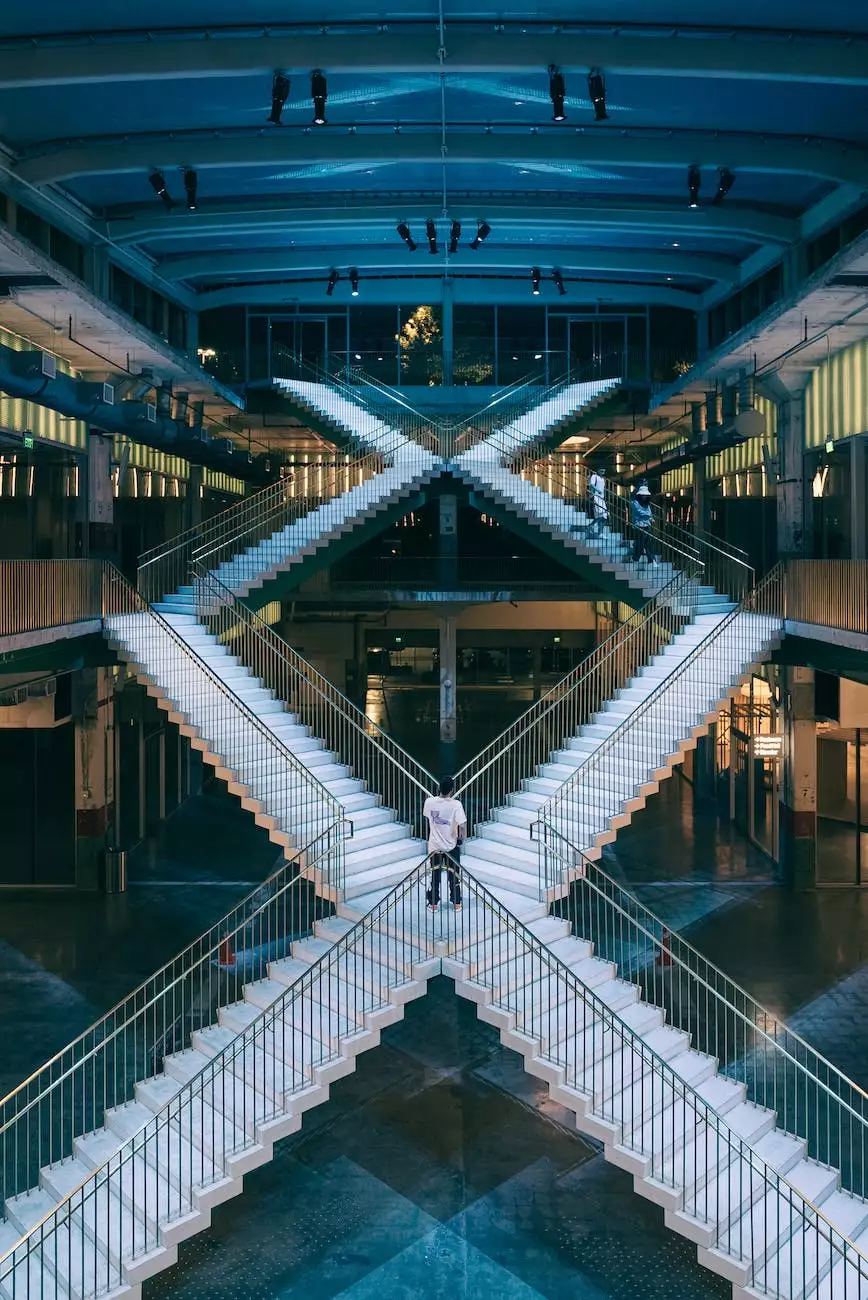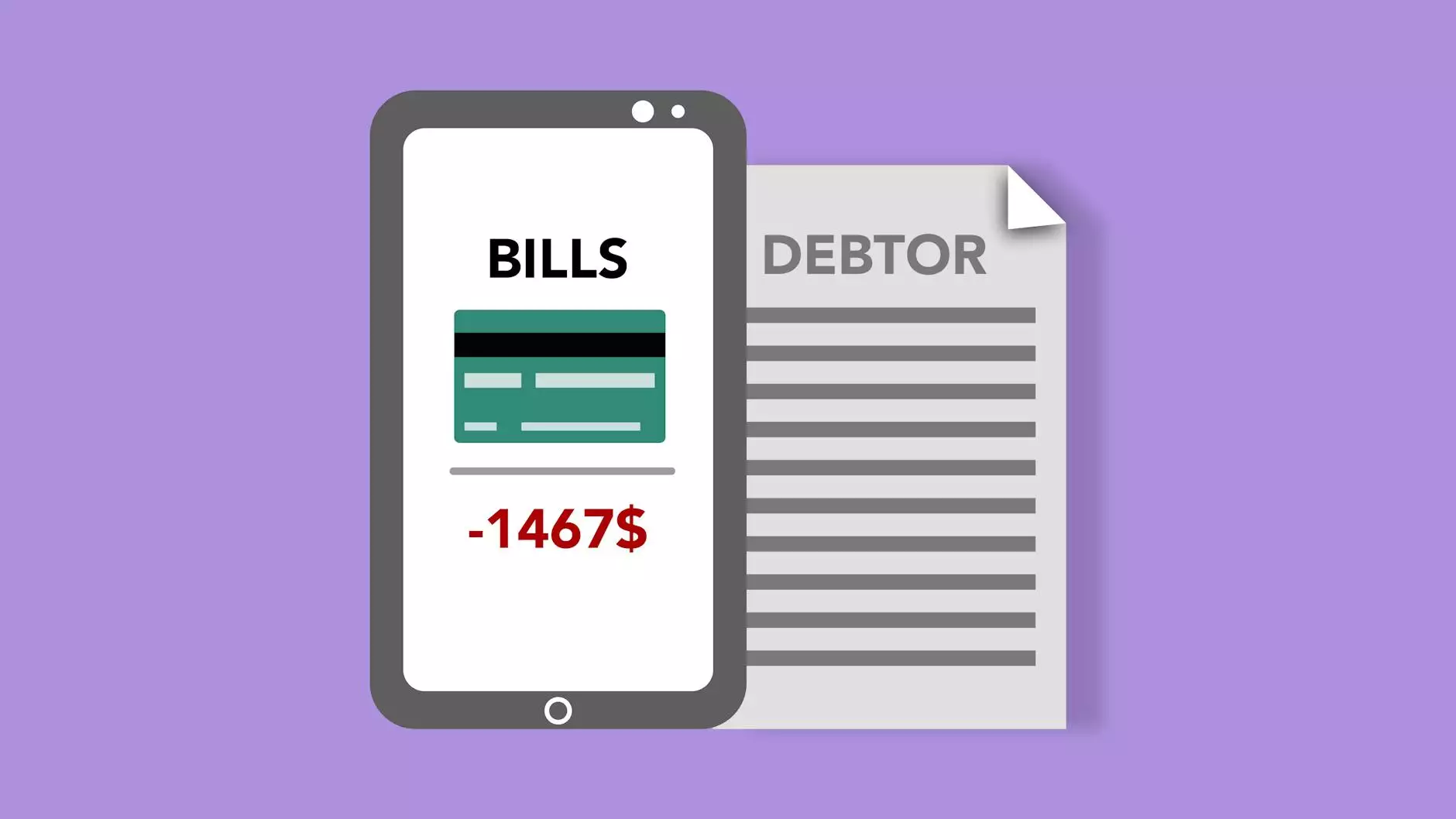How to Report Competitors Violating Google My Business Guidelines

Introduction
Welcome to One and Only Web Design's guide on how to report competitors who are violating Google My Business guidelines. As a leading provider of website development services in the business and consumer services industry, we understand the importance of fair competition in the online space. In this comprehensive guide, we will walk you through the steps you can take to report any competitors who engage in illicit practices that undermine the integrity of Google My Business listings.
Why It Matters
Google My Business is a powerful tool for local businesses and service providers to showcase their offerings, reach a wider audience, and establish credibility. However, when competitors violate the guidelines set by Google, it creates an unfair advantage and undermines the trust of users searching for local businesses. By reporting such violations, you not only level the playing field but also contribute to maintaining the integrity of local searches on Google.
Identifying Violations
Before you can report a violation, it is crucial to identify and understand the specific actions that constitute a violation of Google My Business guidelines. Common violations include:
- Creating multiple listings for the same business location
- Adding false or misleading information to the business name, address, or phone number
- Using fake reviews or engaging in review manipulation
- Adding prohibited content, such as adult material or illegal services
- Engaging in spammy practices, such as keyword stuffing or cloaking
Steps to Report Violations
Step 1: Document the Violations
The first step in reporting a violation is to gather evidence. Take screenshots or make note of the specific violations committed by your competitors. This documentation will help support your report and improve its chances of success.
Step 2: Access the Google My Business Redressal Form
In order to report a violation, you will need to access the official Google My Business Redressal Form. This form serves as a platform for reporting and investigating cases of guideline violations. Visit the Google My Business Help Center or perform a simple search to find the relevant form. Make sure to provide accurate and comprehensive information when filling out the form.
Step 3: Provide Detailed Information
When filling out the form, it is essential to provide as much detail as possible regarding the violations committed. Be clear and concise in your description, and attach any supporting evidence you have gathered. Include specific examples and URLs if applicable. The more detailed and comprehensive your report, the higher the chances of it being successfully addressed by Google.
Step 4: Submit the Report and Follow Up
After completing the form, carefully review the information you have provided and submit the report. Google's team will review your report and take appropriate action based on their findings. However, it is important to note that due to the high volume of reports received, responses may take time. Be patient and consider following up if you haven't received a response within a reasonable period.
Conclusion
Reporting competitors who violate Google My Business guidelines is a proactive step towards maintaining a level playing field and promoting fair competition within your industry. By following the steps outlined in this guide, you can contribute to the integrity of local searches on Google and ensure that businesses are showcased accurately and honestly to potential customers.
At One and Only Web Design, we believe in the importance of ethical business practices. If you're looking for professional website development services, our team is here to assist you. Contact us today to discuss your project!